Setting Mikrotik can we know many ways such as using Telnet, SSH, Webbox and Winbox. but of the 4 ways that this time, is Winbox.
Why Using Winbox?
Winbox is running Software and to configure your MikroTik,
Graphic User Interfaces (GUI)
can help us configure MikroTik. And you probably also have not used the command in the terminal, because it uses software.
I will explain about the Winbox.
1. Login to scan MAC Address
Many novice user to use proxy, proxy how to remotely install the first time.
Because the IP address that is used for to MikroTik, then by using Winbox we can remotely by MAC Address, Winbox can recognize the Ethernet Card installed MikroTik system
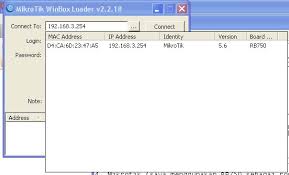
Login with Mac Address
Click the circle that has been in the picture above, using the login "admin" Password "Empty" and Connect ..
Tidak ada komentar:
Posting Komentar